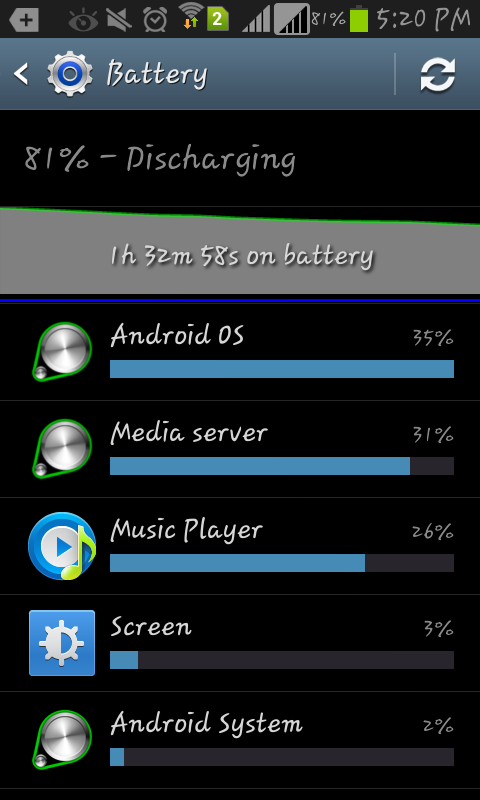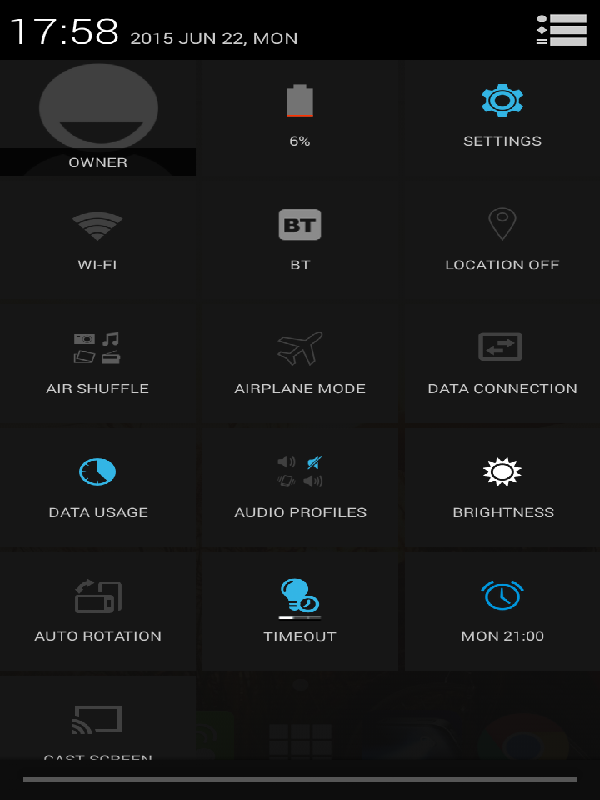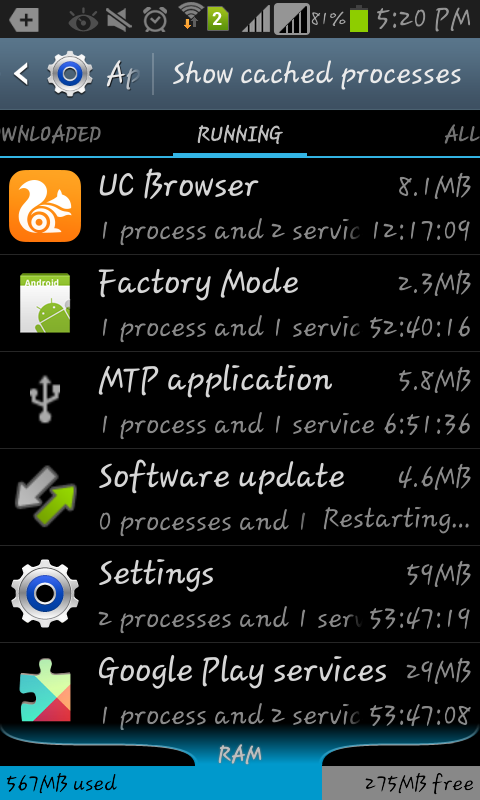Smartphone’s fast draining battery life can tense you. As it is a well known problem for all smartphone users that they face notorious battery hogs. If you are seeking for battery saving guide, then you can get here the best battery saving tips to make your battery last longer. By prolonging battery life you can use your smartphone when you actually need it. Learn how to save android smartphone battery life.
- See the most absorbing factor: First, navigate to settings then click on the battery to see an organized breakdown of factors that consuming your smartphone’s battery. The affecting factors that may be applications and features will show the notorious battery hogs. If you find some apps or features that not much used by you then uninstall or force stop that feature.

See-the-most-sucking-factor-of-battery
- Detract Email, Twitter and Facebook Polling: In this you should set your all messaging apps to “manual” for the polling or refresh frequency. By doing this you can easily extend your smart phone battery life. So have a try to this option and you will find a significant amount of difference in your smartphone’s battery life.
- Turn off unnecessary hardware: As you do not always need LTE, NFC, GPS, Wi-Fi and Bluetooth, so no need to activate all five features all the time. Your device’s battery will get constant drain as these apps run in the background. On stock Android, swipe down to bring up the Notification bar, and then tap the icon on the top right corner.

Turn-off-unnecessary-hardware
- Use extra power saving mode if available: As Samsung Galaxy S5 and HTC One M8 both have an ultra power saving mode and extreme power saving mode respectively. This mode limits your texting, phone calls, web browsing and Facebook. This can squeeze extra hours or even a day of standby time out of just few remaining percentage points of the battery.
- Cut down running apps in the background: Click on settings then Apps. Swipe left, you will get a list of apps that are currently running. Tap on each app, if not usable then click on force stop that will help you in clearing the RAM of your smart phone.

Cut-down-running-apps
- Close unnecessary home screen widgets and live wallpaper: It is a myth that widgets sitting on the home screen, seemingly inactive, does not mean consuming power. The widget status updates in the background, and animated live wallpaper also consumes power and lead to battery drain fast.
- Turn down the brightness: It is the most important point, you should turn down the brightness or turn off automatic brightness. This will help you in improving battery life.
- Update your apps: If you update your apps, then it will use less battery power, so you should make sure that your apps should be up to date. If you have put your smartphone settings on automatic updates, then switch it to manually install updates. This will help you in saving data plan and battery as well.
- Signal strength is another factor: If you are in the area where your cellular coverage is poor, your phone will try harder to latch onto a strong enough signal. This will impact an adverse effect on battery life. This can be a culprit behind your battery draining. If you don’t need the phone that time, so pop out into airplane mode.
- Before buying check the reviews: I will suggest you to check the real world reviews before buying any smartphone for you. You can’t always go with the manufacturers views, so also look at the reviews of real world. You can also get the review from the tech blogs.
- Battery Replacement: If you implement sensible device management, keeps your apps up to date to benefit from increases in operating efficiency. After using all options you see the classic signs of power cells on a decline, your smartphone more often becomes usually warm during charge or usage or discharges rapidly in a short amount of time, then it’s time for battery replacement for your smart phone.
These are small tips for battery saver for android that can help you in saving your battery life your smartphone. Keep your smartphone with best battery life. If you have any query about this post, then you can mention it in the comments.