Dubbed as one of the most complete screen casting software, Movavi Screen Capture Studio is your easiest solution to creating awesome videos from screen grabs. The software allows you to capture streaming videos on your PC’s screen, helps you to edit your video clips add effects and titles which you can then share them on social media. The software gives you an entire new experience in as far as screen cap is concerned. Here is a full review of the Movavi Screen Capture Studio.

Movavi Screen Capture Studio
How to use the program
To use this software, you need to download it first and install it. This should not be a problem because everything has been simplified. Once installed, you can use the software to capture items on your PC’s screen and use the same to create videos. Besides that, you can also use Movavi Screen Capture Studio to save videos directly from your webcam, capture Skype calls, take awesome screen caps and even help you to capture streaming videos online. With all these functions provided, you can call it a one stop solution for all your screen capturing needs.
The tool comes with an inbuilt video editor which is very handy when it comes to helping the user polish their videos, the editor can allow you to add eye-catching effects to your videos together with stylish filters that’ll make your videos to stand out. With such final touches, your videos will look as if they were created by a professional but in real sense it’s all your work. That is the beauty about Movavi Screen Capture Studio; you get to use it even with your limited skills in video editing. In addition to the inbuilt video editor, the software is also equipped with a video splitter and other video processing tools that are very handy.
What you’ll enjoy most about the Movavi Screen Capture Studio is that it has been simplified. The tool has been made easy to use despite being identified as a very powerful tool. There are only four steps involved when creating videos using this tool.
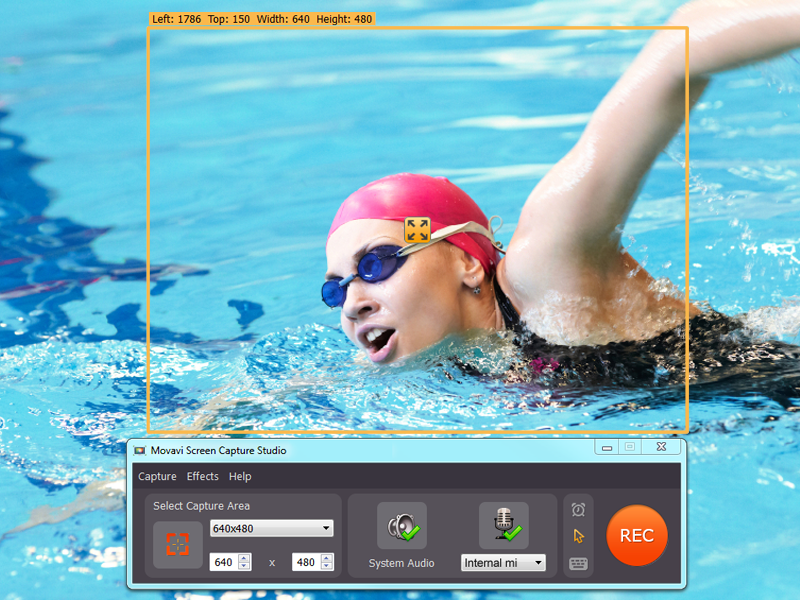
Movavi Screen Capture Studio works
The first step involves setting up your recording parameters where you are given an allowance of up to 60 fps, resize your image to allow the tool to capture the screen video, edit the video to make it appealing to the viewers eyes and last but not least save the clip to any format of your choice for use later on. Once the video is saved, you can share it with your friends via the different social media channels.
Who said that you need to be a pro to create awesome videos, with Movavi Screen Capture Studio, everything is possible as the process has been simplified to make it easier for everyone to use.
Tag: Movavi Screen Capture Studio Review
