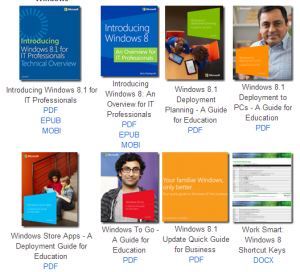
[Free Download] Premade Blogger Template Splendor 2 Free Download

password for rar file : pbtemp
Platform
Template Name
Premade Blogger Template Splendor 2
Theme Features
FIFA 2014 World Cup Schedule – GuidePedia

[Free Download] MKRflat – Responsive Magazine/News Blogger Theme

password for rar file : mfbtemp
Platform
Template Name
MKRflat – Responsive Magazine/News Blogger Theme
Blogger Description
MKRflat a blogger theme with responsive layout and two style Boxed or Full width. Its High User Friendly Blogger Template. Its design simple and clean and perfect for News, Magazine or portofolio websites. With an attractive color combination and impressed professionals and has many features.
Theme Features
- Current version: 1.0
- 100% Responsive
- Auto resize thumbnail image
- Auto Featured Post from JSON (Slideshow) *
- Support Advance Editor: upload background images, change background color, key colors, fonts
- Lightweight Auto read-more support third party image and youtube
- Ajax Page Navigation *
- Recent Comment Widget *
- News Ticker Widget *
- Related Post Widget *
- Recent Post by Labels (12+ Post Type (Slider,Vertical,Horizontal,combine,hot,gallery,and more..) support Random)
How to Disable Google+ Profile Views

Recently Google+ updated with a new feature which shows that how many times your profile has been viewed.
Why Should You Remove Google+ Profile Views?
So if you want to disable it follow the steps.
You can view my profile here that how profile views looks. Check It Out
Hover your mouse on profile on left side of your page
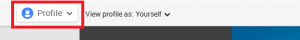
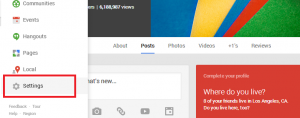
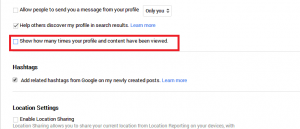
Biography Kelly Brook

Kelly Brook was born in Kent, England 23 November 1979. She is renowned to be associated as a television presenter. Moreover Kelly Brook is good actress and a gorgeous model.
Kelly Brook brought up in Brook n Rochester, Kent, a part of South East England. Kelly Brook
