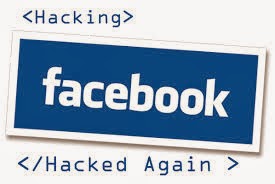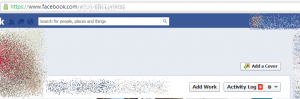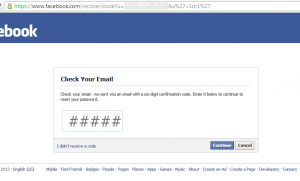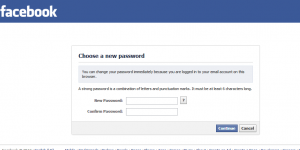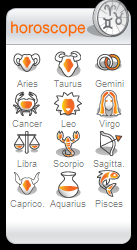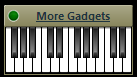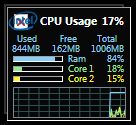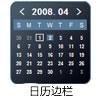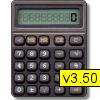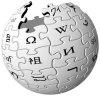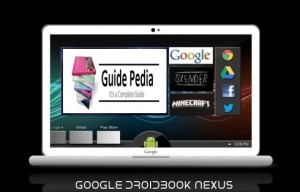In my previous guide i told you about how to put direct link to the file in Google drive. Due to it was not providing direct download link to the files greater than 25 MB. So we have a alternate for it. Sky Drivve. It do not look at your file it just provide direct download. Skydrive account size is 7 GB not much but you can do it more by making multiple accounts 😛 .
In this tutorial i will let you know how to provide direct download link to skydrive files.
Before Direct Download
After Direct Download Link
Step 1:
Login to your skydrive account.
Step 2:
Upload a file which you want.
Step 3:
Right click on a file and click on sharing. Now click on get a link.
Step 4:
Now create a link through view only option.
Step 5:
Now copy that link. Let check this how it will appear for you “Click On this Link” before we provide it with direct download.
Step 6:
In step 5 we ask to copy the link so now paste it in any word pad or note pad and change redir with download as i have shown you below
https://skydrive.live.com/redir?resid=ADDD9C3DAFF0F1D7!183&authkey=!AEcinByOFjl2dag
https://skydrive.live.com/download?resid=ADDD9C3DAFF0F1D7!183&authkey=!AEcinByOFjl2dag
Step 7:
Now the link you get after changing redir into download is the direct link now you can use this direct download link where ever you want to post it in your blog post it.